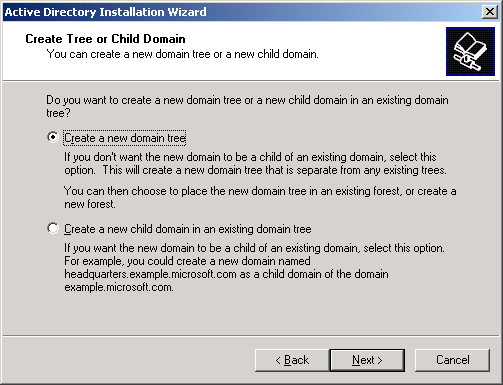
Creating a Windows 2000 Domain
The domain controller should use a static IP address instead of obtaining one from a DHCP server. Before beginning the conversion to Active Directory Services, open the LAN connection from your computer and make sure that it is assigned a static IP address.
Open the Configure Your Server application to the Active Directory tab and Start the Active Directory wizard. This computer will be the first Domain Controller on your new domain. What file system requirement is made for this machine to become a domain controller?
_________________________________________________
What two choices do you have to specify the Domain Controller type? What will happen to existing user accounts that access the server?
On the next screen, choose create a new domain tree and click Next. Then choose the option that creates a new Forest.
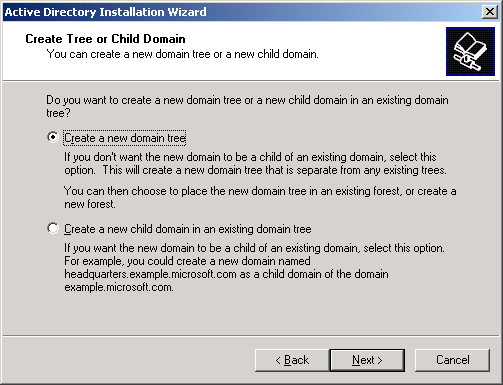
For the Domain Name on the next screen, choose [Yourname2000.com]. Notice that this is different from a Windows NT4 (NETBIOS) domain name, which you can choose for the computer on the following screen.
On the next screen, you will have to make the decision about whether there will be other pre-Windows 2000 servers on the network publishing applications to users. If we choose permissions compatible only with Windows 2000 Servers, we will have more control and security protection on the network, so letís choose this option.
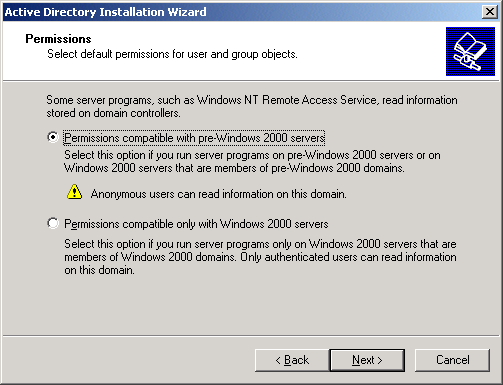
You must now choose a new password for the new Administrator account that will be created for this computer. You may choose the same password currently in use, for instance, passw0rd (with a zero in place of the letter "o.")
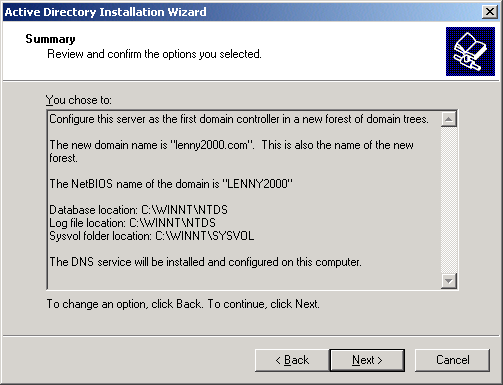
The next screen summarizes the configuration options youíve chosen.